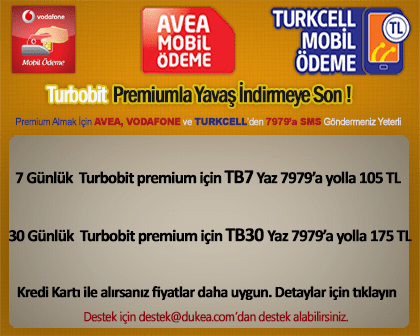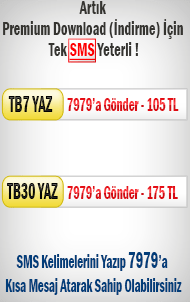Adobe Photoshop Eklenti Paketi - Mart 2016
Ultimate Adobe Photoshop Plug-ins Bundle 2016.03
Photoshop programı için oldukça kapsamlı eklenti paketidir. Eklenti paketleri ile manuel olarak yapmış olduğunuz birçok işlemi otomatik olarak yapabilir ve zaman kazanabilirsiniz. Yine profesyonel kalitede olan eklentiler ile daha iyi verim alabilirsiniz.
Bu eklenti paketi tek bir firmaya ait değildir. Birden fazla firmaya ait eklenti paketlerini dosya içeriğinde bulabilirsiniz. Bu bağlamda alt kısımda eklentilerin tam listesini bulacaksınız. X sürüme uyar mı ? gibi sorularınız için ilgili firma ya da firmaların sitelerini ziyaret edebilirsiniz. Konu yayın tarihi itibarı ile eklentilerin tamamı güncel sürümdür.
Advanced Photo Tools - Adobe Photoshop Plug-ins:
• RepaintMyImage 1.2
• IDRMyImage 2.2
• DeblurMyImage 2.2
• DenoiseMyImage 3.21
• SignMyImage 4.1
Alien Skin Software - Adobe Photoshop Plug-ins:
• Alien Skin Exposure X 1.1.0.2103 Revision 32398
• Alien Skin Bokeh 2.0.1.494 Revision 24301
• Alien Skin Eye Candy 7.1.0.1203 Revision 26388
• Alien Skin Blow Up 3.0.0.712 Revision 26431
• Alien Skin Snap Art 4.0.0.382 Revision 26822
Auto FX - Adobe Photoshop Plug-ins:
• AutoEye 2.11
• DreamSuite Ultimate 1.36
• Mystical Suite
AV Bros - Adobe Photoshop Plug-ins:
• Puzzle Pro v3.1 Retail
• Page Curl Pro 2.2 Retail
Nik Software Complete Collection 1.2.11:
The Complete Collection includes support for every plug-in to work in Photoshop:
• Analog Efex Pro
• Dfine
• Viveza
• HDR Efex Pro
• Silver Efex Pro
• Sharpener Pro
• Color Efex Pro
Topaz Plug-ins Bundle for Adobe Photoshop:
• Topaz Adjust 5.1.0
• Topaz ReStyle 1.0.0
• Topaz Clarity 1.0.0
• Topaz ReMask 5.0.1
• Topaz B&W Effects 2.1.0
• Topaz Detail 3.2.0
• Topaz Simplify 4.1.1
• Topaz Lens Effects 1.2.0
• Topaz Star Effects 1.1.0
• Topaz Clean 3.1.0
• Topaz DeNoise 6.0.1
• Topaz InFocus 1.0.0
• Topaz DeJPEG 4.0.2
• Topaz photoFXlab 1.2.10
• Topaz Impression 1.1.2
• Topaz Glow 1.0.1
• Topaz Texture Effects 1.1.1
Digital Anarchy - Adobe Photoshop Plug-ins:
• Backdrop Designer 1.5 for Photoshop
• Beauty Box 3.0.9 for Photoshop
• Primatte Chromakey 5.1.2 for Photoshop
• Texture Anarchy 1.2 for Photoshop
• ToonIt! Photo 2.6.7 for Photoshop
DxO Software - Adobe Photoshop Plug-ins:
• DxO FilmPack 5.5.4 Elite
• DxO Optics Pro 10.5.4 Elite
• DxO ViewPoint 2.5.11
Engelmann Media - Adobe Photoshop Plug-ins:
• Photomizer 3.0.5900.13612
• Photomizer Pro 2.0.14.110
• Photomizer Retro 2.0.14.106
• Photomizer Scan 2.0.14.630
Imagenomic - Adobe Photoshop Plug-ins:
• Imagenomic Professional Plugin Suite for Adobe Photoshop and Photoshop Elements Build 1411
• Imagenomic RealGrain for Adobe Photoshop and Photoshop Elements 2.0.1 Build 2013
• Imagenomic Noiseware for Adobe Photoshop and Photoshop Elements 5.0.3 Build 5032
• Imagenomic Portraiture for Adobe Photoshop and Photoshop Elements 2.3.4 Build 2342
indii - Adobe Photoshop Plug-ins:
• Tintii Photo Filter 2.10 for Adobe Photoshop
• Urban Lightscape 1.4 or Adobe Photoshop
PictoColor - Adobe Photoshop Plug-ins:
• iCorrect EditLab Pro 6.0 for Adobe Photoshop
• iCorrect Portrait 2.0 for Adobe Photoshop
PixelGenius - Adobe Photoshop Plug-ins:
• PixelGenius PhotoKit 2.0.5 for Adobe Photoshop
• PixelGenius PhotoKit Color 2.2.2 & 2.2.3 for Adobe Photoshop
• PixelGenius PhotoKit Sharpener 2.0.7 for Adobe Photoshop
Redfield Plugins Bundle 2007-2015 for Adobe Photoshop:
- Fractalius 2.29 (New!)
- ATX 1.25
- iEmboss 1.50
- Perfectum 2.01
- SketchMaster 3.35
- Umatrix 1.85
- Face Control 2.0
- Face Control 1.25
- Redfield ++ 1.1
- Seamless Workshop 1.20
- Ripples Magic 1.40
- Water Ripples 1.40
- Expressionist 1.20
- Texturation 3D 1.50
- Craquelure 3D 1.70
- Jama 3D v.1.8
- Jama2000 1.80
- Lattice XP 1.80
- Plasteroid 1.43
- Emblazer 1.70
- FineTouch 3.25
- Sharpinion 1.70
- Sharpinion HD 2.0
Stepok - Adobe Photoshop Plug-ins:
• Stepok Recomposit Pro 5.4.18880
• Stepok Light Developer 7.9.0.1
Unified Color - Adobe Photoshop Plug-ins:
• HDR Expose 3.1.2 Build 11812 (x64)
• HDR Expose 3.0.3 Build 10714 (x86)
• HDR Express 2.1.0 Build 10658 (x86)
• HDR Express 2.1.0 Build 10658 (x64)
• 32 Float 3.1.0 Build 11364 (x86/x64)
Digital Film Tools - Adobe Photoshop Plugins:
• Digital Film Tools Composite Suite Pro 2.0.5
• Digital Film Tools FilmStocks 2.0.7
• Digital Film Tools PhotoCopy 2.0.5
• Digital Film Tools Power Matte 2.0.1.3
• Digital Film Tools Rays 2.0.6
• Tiffen Dfx 4.0.8 Standalone & Plug-in
• Digital Film Tools zMatte 4.0.5
• Digital Film Tools Light 4.0.4
• Digital Film Tools Refine 2.0.6
MediaChance - Adobe Photoshop Plugins:
• MediaChance Dynamic Auto Painter Pro 4.2.0.2
• MediaChance Dynamic Photo HDR 6.01b
• MediaChance Photo-Reactor 1.2.4
Reg Giant - Adobe Photoshop Plugins:
• Red Giant Magic Bullet Suite 12.1.4 for Adobe Photoshop
• Red Giant Effects Suite 11.1.7 for Adobe Photoshop
Tint Guide - Adobe Photoshop Plugins:
• Beauty Guide 2.2.6
• Cosmetic Guide 2.2.5
• Makeup Guide 2.2.5
• Brightness Guide 2.4.1
• Pet Eye Fix Guide 2.2.5
• Image Resize Guide 2.2.5
• Picture Cutout Guide 3.2.8
• Photo Montage Guide 2.2.8
JixiPix Software - Adobe Photoshop Plugins:
• Artista Impresso Pro 1.51
• Hand Tint Pro 1.01
• Rip Studio Pro 1.00
The Plugin Site - Adobe Photoshop Plugins:
• BW Styler 2.0 Standalone and Plugin Retail
• MetaRaw 1.01 for Adobe Photoshop
• ThePluginSite Elements XXL 1.02 for Photoshop Elements
• ColorStyler 1.01
• ColorWasher 2.06
• ContrastMaster 1.06
• FilterHub 1.03 for Adobe Photoshop
• FilterHub 1.02 MacOSX Retail forAdobe Photoshop
• FocalBlade 2.02
• HyperTyle v2.0 Retail for Adobe Photoshop Retail
• LightMachine 1.06
AlphaPlugins - Adobe Photoshop Plugins:
• Engraver III for Photoshop 1.0.0
• Digitalizer II for Photoshop 2.0.0
• Fire3 for Photoshop 3.35
• LensProIII for Photoshop 3.85
• AlphaPlugins LaunchBox 2.0.0
Style My Pic - Adobe Photoshop Plugins:
• Beauty Retouch Panel 2.0
• Beauty Retouching Kit Pro
• RA Beauty Retouch Panel [CC 2015]
• Retouching Academy - Beauty Retouch and Pixel Juggler
• Pro Workflow Panel 2.0 for Photoshop
Single Photoshop Plugins Included in Bundle 2015.12:
• ON1 Photo 10.1.0.2687
• Vertus Fluid Mask 3.3.14 Build 17534
• HDRsoft Photomatix Pro 5.1.2
• Corel ParticleShop 1.2.0.566 Plugin for Photoshop
• Reallusion FaceFilter Pro 3.02.1821.1
• Everimaging HDR Darkroom 3 Pro 1.1.3.106
• Neat Image Pro 7.6.0 Retail (Standalone & Photoshop Plugin)
• Piccure 1.0.2 for Adobe Photoshop
• ePaperPress PTLens 9.0.2122.8 Standalone & Plugin
• Fhotoroom HDR 3.0.4 for Adobe Photoshop
• Filter Forge 4.008 Adobe Photoshop Plug-in
• BenVista PhotoZoom Pro & Plug-in 6.0.8 (x86/x64)
• Curvemeister 3.4.1 Retail for Adobe Photoshop
• Altostorm Panorama Corrector 2.1 for Adobe Photoshop
• ArcSoft Portrait Plus 3.0.0.402 (Standalone & Plug-in)
• Ardfry PNGOUT Plugin for Adobe Photoshop
• Athentech Perfectly Clear for Photoshop 2.0.3
• Electric Rain Swift 3D 6.0.933
• Album DS 9.1.5 (Proper) for Adobe Photoshop
• Power Retouche 8.0 Retail for Adobe Photoshop
• PTGui Pro 10.0.11 Retail for Adobe Photoshop
• PT Portrait 3.0.0 Studio Edition
• Portrait Professional Studio 10.9.5
• Portrait Professional Studio 15.4.1 Standard Edition
• Focus Magic 4.02 for Adobe Photoshop
• Png Express 2.6.0 Plug-in for Adobe Photoshop
• Zaxwerks 3D Invigorator for Adobe Photoshop 5.1.0
• Picture Instruments Look Converter 1.0.1
• Picture Instruments Color Cone 1.1
• Style My Pic Pro Workflow Panel 2.0 for Photoshop
Konu teoMan tarafından düzenlendi. Düzenleme nedeni: Ultimate Adobe Photoshop Plug-ins Bundle 2016.03 eklendi..